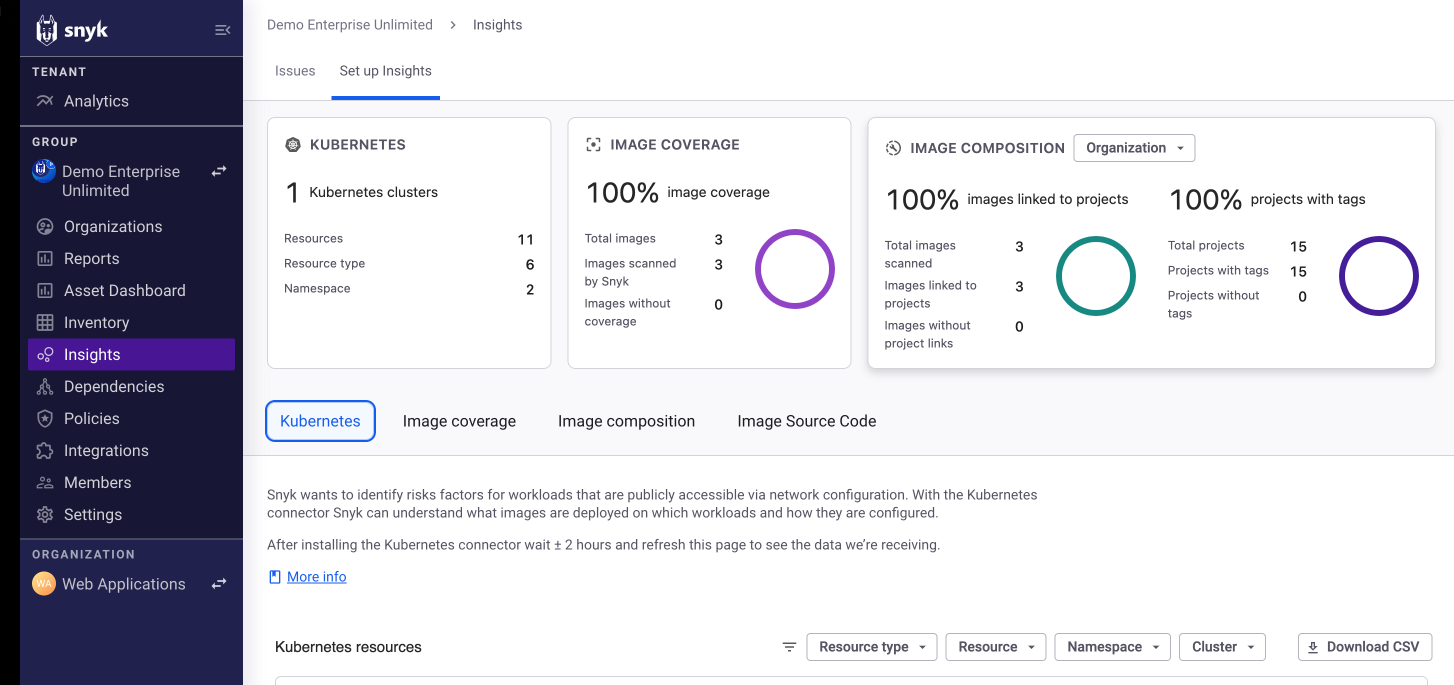Snyk AppRisk Pro - Insights Overview
Product training
Insights, accessible from the Group or Organization level of the main menu, helps solve several questions asked when shifting security left as part of the development process:
- What to fix , where to fix, or where did it come from?
- What issues have the highest risk and are in applications that are actually deployed?
- Is the application publicly accessible or is it an issue in the operating system you're running it on?
- Snyk Enterprise customer with Snyk AppRisk Pro and Snyk Container
- Group Viewer Role for Group Level Access to Insights
- or Org Collaborator Role to access from the Org Level
- Evidence graphs are only available when Insights is accessed from the Group level menu and have Group Viewer role
- or Org Collaborator Role to access from the Org Level
- Insights Connector for Kubernetes.
- Scanning your images with Snyk Container
- Tags set in Snyk with the appropriate format on related elements like the open source, code, and container projects.
The following videos discuss key considerations and initial workflows for setting up and using Insights:
- Video - 2m23s
- Video - 8m57s
Insights has a tab to Set up Insights. This tab is important to be able to troubleshoot and understand why a resource may be appearing or not.